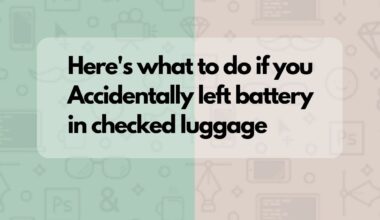As an Amazon Associate, I earn a small commission from qualifying purchases. Learn more about this.
Packing for a trip can sometimes feel like solving a puzzle, especially when it comes to tech gadgets like laptops.
If you’re flying Emirates, you may have questions about their laptop policy.
In this post, we’ll shed light on what to expect when you have your laptop with you on your travel.
Carry-on or Checked-in?

The first question that might pop in your mind is whether to carry your laptop in your hand luggage or check it in.
Emirates has a clear policy regarding this. Your laptop and other electronic devices should ideally be in your carry-on bag.
This is because of the risk associated with checking in such delicate and valuable items.
The airline prefers that you have your laptop with you in the cabin, where it’s safe and sound.
Plus, having your laptop close by allows you to use it during the flight once the captain gives the green light for electronic devices.
This is pretty straightforward and aligns with the practices of many other airlines as well.
Size and Weight Restrictions
When it comes to the size and weight of your carry-on bag, Emirates has some guidelines.
The dimensions of your hand luggage should not exceed 55 x 38 x 20cm.
And the weight should be within 7kg for Economy class and 14kg for Business/First class passengers. This means you need to choose a slim, lightweight laptop bag that complies with these restrictions.
It’s essential to measure and weigh your bag before you head to the airport to avoid any surprises.
I remember the first time I flew with Emirates; I had to repack some items because my carry-on was slightly overweight. Lesson learned.
In-flight Usage
While in the air, you are generally allowed to use your laptop; however, there are crucial moments during your journey when its use is prohibited.
Specifically, during taxi, take-off, and landing, all electronic devices, including laptops, must be switched off or set to airplane mode and properly stowed away.

The reason behind this is to prevent any electronic interference with the aircraft’s navigational and communication systems during these critical phases of flight.
Moreover, having your laptop stowed away during these times ensures that in case of an emergency, it doesn’t become a projectile that could potentially cause injury.
Once the seatbelt sign is turned off, the flight crew will make an announcement letting passengers know that it’s safe to use electronic devices.
At this point, you can retrieve your laptop and use it for work, entertainment, or staying connected with loved ones.
Emirates offers onboard Wi-Fi on most of its flights, allowing you to access the internet and stay connected even while cruising at 35,000 feet.
Additionally, Emirates provides power outlets to keep your devices charged throughout the flight.
The availability of power outlets might vary depending on the aircraft type and seat class, so it’s advisable to have your laptop fully charged before boarding.
Battery Policy
Battery safety is a pivotal concern for all airlines, and Emirates is no exception.
The airline mandates that the battery of your laptop be in pristine condition, showing no signs of damage or leakage.
A damaged battery can pose a serious risk, hence it’s crucial to ensure your laptop’s battery is securely installed and functioning well before you pack it.
Moreover, if you carry any spare batteries, they must be placed in your carry-on baggage and not in the checked luggage.
This is a safety measure to prevent any mishaps that could arise due to temperature variations or pressure in the cargo hold.
These spare batteries should be properly protected to prevent short-circuits – a simple way to do this is by keeping them in their original retail packaging or covering the terminals with tape.
In addition, it’s wise to check the watt-hour (Wh) rating of your laptop battery, as there could be restrictions on high-capacity batteries.
Typically, airlines have a 100 Wh limit for lithium-ion batteries, but it’s always advisable to check with Emirates ahead of your flight to ensure compliance with their specific regulations.
Security Screening
Security screening at airports is a crucial step to ensure the safety and security of all passengers on board.
When flying with Emirates, like with most airlines, you will be required to remove your laptop from its bag during this process.
This allows the security personnel to have a clear view of your laptop on the X-ray screen, ensuring that it complies with the safety regulations.

The process may seem tedious, especially if you are in a hurry, but it’s a necessary protocol.
It’s advisable to pack in a way that allows for easy access to your laptop, saving you time and hassle at the security checkpoint.
For instance, having a separate laptop compartment in your carry-on bag can be a lifesaver.
Moreover, be prepared to switch on your laptop if requested by security personnel.
They might want to ensure that it’s a working device and not a disguised prohibited item. In some rare cases, you might also undergo additional screening which could include a swab test for explosive residues.
This procedure is standard across many airports globally, not just when you are flying with Emirates